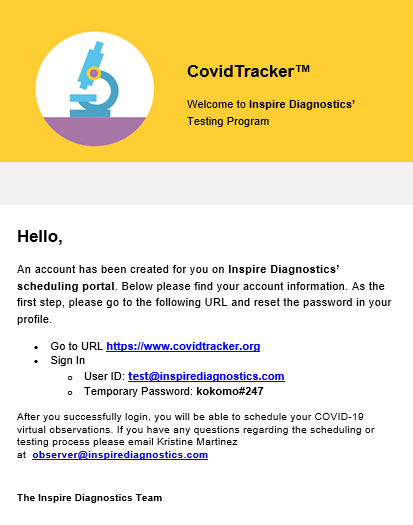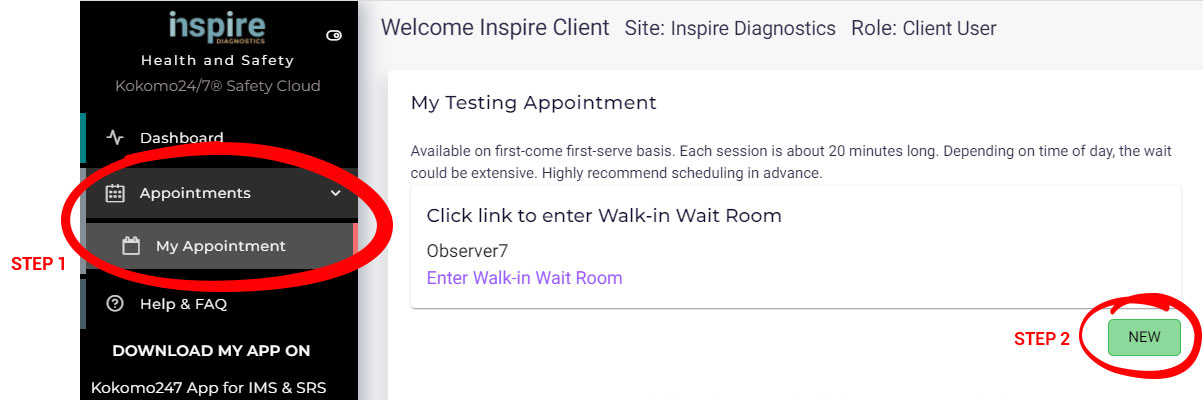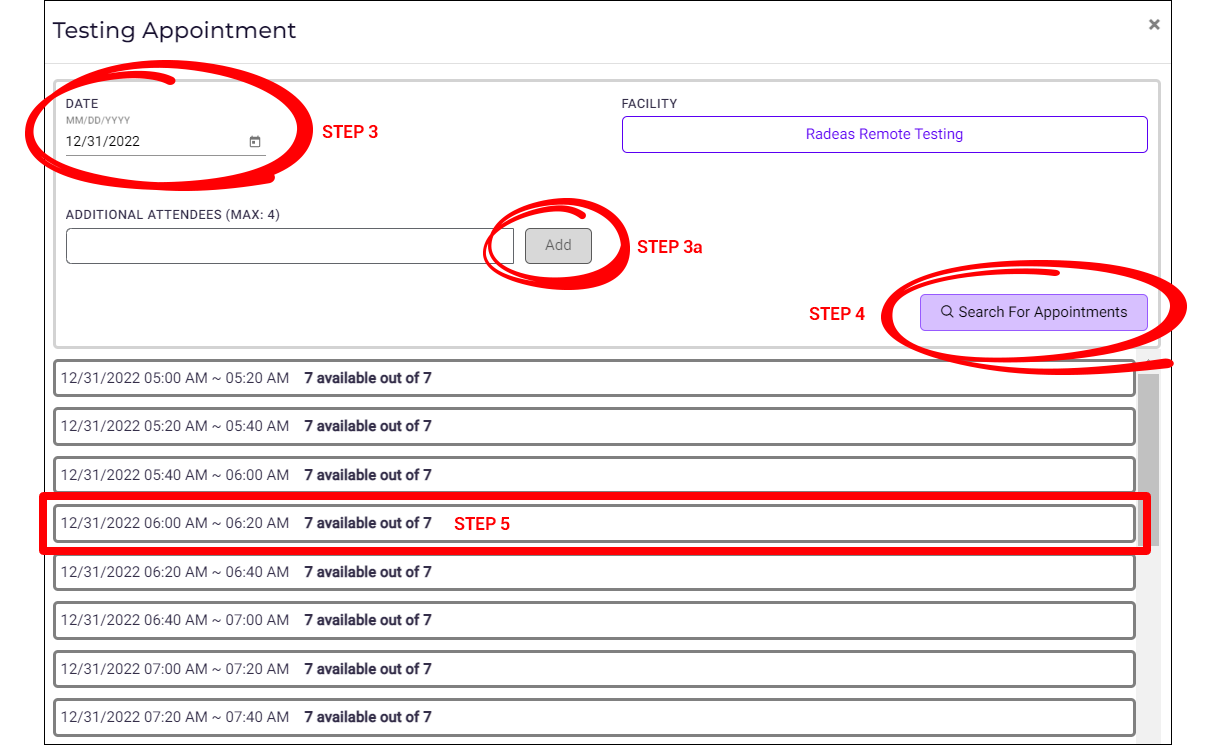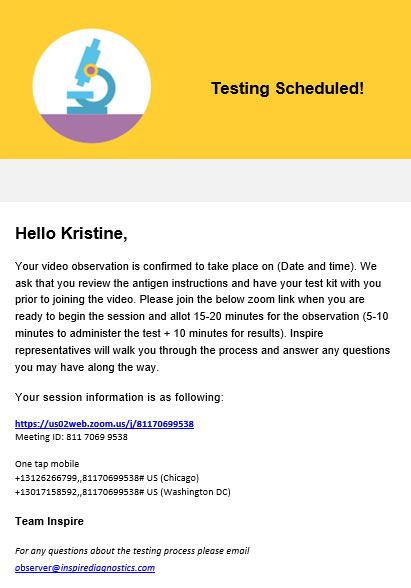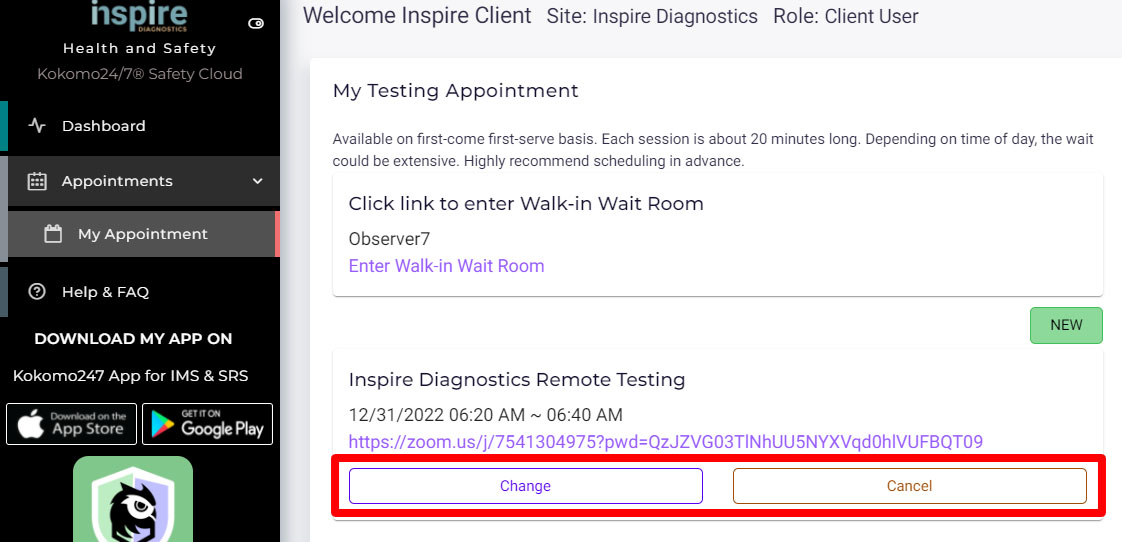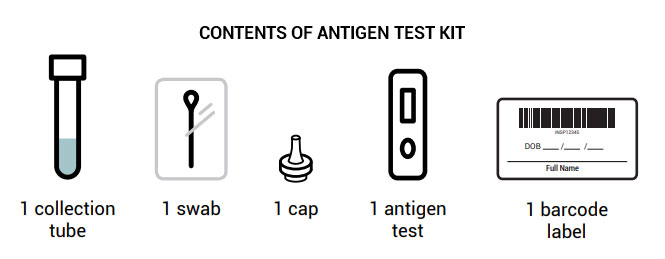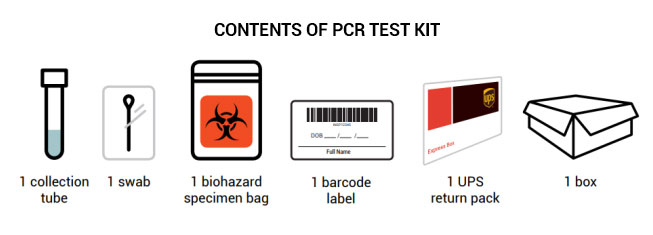Welcome to Inspire Diagnostics Virtual Testing Program
Our goal is to provide immediate COVID test results from the comfort of your home using self-administrated Antigen tests, proctored by our team via the covidtracker.org virtual testing program.
This document will explain the steps indivduals will need to complete in order to successfully administer and receive their test results.
Registration and Testing Process
Step 1: Sign into Inspire Diagnostic's scheduling site, covidtracker.org.
Once you have successfully placed an order, an email (Figure 1) with credentials will be sent for their covidtracker.org account. Follow the instructions included in the email and change the password. Once logged in, you will be able to start scheduling your virtual observation appointment(s).
Step 2: Schedule an Appointment.
To schedule an appointment, follow the below steps.
- Select "Appointments" & "My Appoinment"
- Select "New"
Figure 2: Steps 1 and 2
- Select desired date.
- 3a. If you have additional party members testing with you please add the number before following the remaining steps.
- "Search for Appointments"
- Select desired time.
Figure 3: Steps 3, 3a, 4 and 5
Step 3: Appointment Confirmation & Rescheduling/Canceling Appointments
After a date and time has been selected, you will receive a confirmation email including the confirmed date, time and zoom link for your video observation. (Figure 4).
To change or cancel your appointment, please log back into your account and open up your appointments. Select your desired action. (Figure 5).
Figure 5: Reschedule or cancel your appointment
Step 4: Test with an Inspire Proctor.
Please login to your session via the provided zoom link a few minutes before your scheduled appointment. Please note, we have a 5 minute cancelation policy. Meaning, if you show up 5 minutes after the scheduled time, the video observation will be considered a no-show and you will be required to schedule a new appointment or join the "walk-in" room.
Once logged onto the appointment an Inspire team member will walk you through the testing process. Users should allow 20 minutes for the process. 5-10 minutes to administer the test, and 10 minutes for results.
Step 5: Receive Results.
After the test and results have been completed. You will receive your results via the email and cell provided during registration.
Frequently Asked Questions
For any questions or concerns concerning the testing process, please email observer@inspirediagnostics.com.